Adding a Fuse to Protect Display
The Apple power supply finally bit the dust, it was used on my 30" Cinema Display. I have purchased one of the $20 240 Watt, 10 Amp power supplies to replace it. I would feel much more comfortable using this inexpensive PSU if I could add protection between the display and the power supply. I welcome any advice on how to add a fuse with the goal of not destroying the display should the power supply go haywire.
좋은 질문입니까?
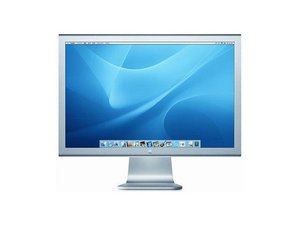

 3
3 
 946
946  2.4k
2.4k