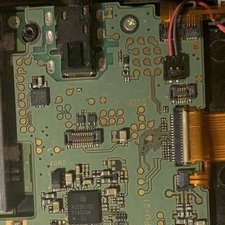My 3ds only boots up with the ac adapter plugged in.
Alright so about a month ago, I was out, brought my 3ds with me as usual, played some on the tram but then it laid in my pocket in sleepmode until I came home from what I'd also say was a very chill trip. When I came home it had completely shut of and thinking it had just ran out of battery I went to charge it but it said it had full charge. So I pull out the cord and it instantly shuts off with what could be a popping sound perhaps (I've read a bit about popping sound issues but from what I've seen they don't seem that similar apart from this).
I asked a bunch of people over on reddit and everybody kept saying that the battery was done for but I've now tried the battery from my younger brother's 2ds, it still only turned on with the ac adapter plugged in and I've checked the battery with a multimeter and it seemed fine.
The next day when I went to check on it again I plug in the ac adapter turn it on and it doesn't recognize my micro sd card anymore so I decide to open it up to check so that the contacts look fine and also so those ribbon thingies are where they should be because those unplugging themselves have always been a fear of mine since I have opened it up a couple of times and those were a pain to put back.
Later the bottom screen has also gone black except for when I hold the cord in a special way.
So my final theory is that my motherboard is dying which is truly a pain because this console means a lot to me and it has got me through a lot. And the final thing I've come up with that I can try is to wipe of the motherboard with some isopropyl but I doubt it'll do much.
I wanna try to do everything in my power to get this thing going again because I really can't afford to replace it and if anybody has anything else I can try or some other theory of what could be wrong I'll gladly accept them and try them out. I would also appreciate all the help I can get in trying to find a replacement motherboard if that's now what's faulty because I feel like I have scoured around on the internet on all the places I can think of and I really haven’t been able to find anything. I also have cfw installed on my console so I really don't care for what region it is from.
2023/06/27

2023/06/28






좋은 질문 입니까?


 2
2 
 893
893  2.3k
2.3k