My screen is stuck at language setup screen.
Hi Team,
My Kindle was stuck all the time on home screen.
When I press power button it would popup option to restart, shutdown cancel however I was never able to select it.
Out of frustration I followed an article on Internet "Doing Factory reset using computer"
I created File without extension Do_Factory_Restore transferred to kindle performed factory reset.
Now my screen is stuck at language setup page.
- I am unable to select get started 😑
- I tried pressing hardreset for 40sec no joy.
- I tried connecting kindle to computer it shows drive is not ready😓.
- I have put my self in helpless situation.
좋은 질문입니까?
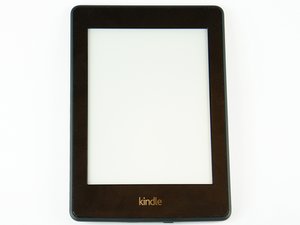
 3
3  1
1 
Is the touch screen working? It could be a screen issue.
Daniel 의
Touch works on limited area rest feels like screen Is dead
Ashley John 의
It’s possible half the screen is dead , most probable in-fact as it’s a strange screen to be stuck on. Have you dropped it any marks or damage on or around the screen? I’m weirdly convinced my below answer will fix this.
If your not confident you could always take it to a repair shop for second opinion/ repair.
Daniel 의