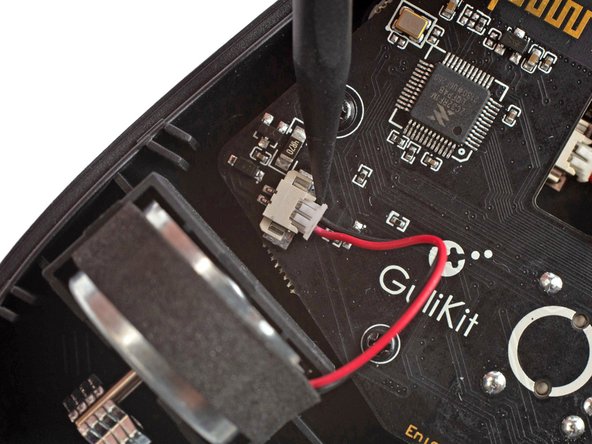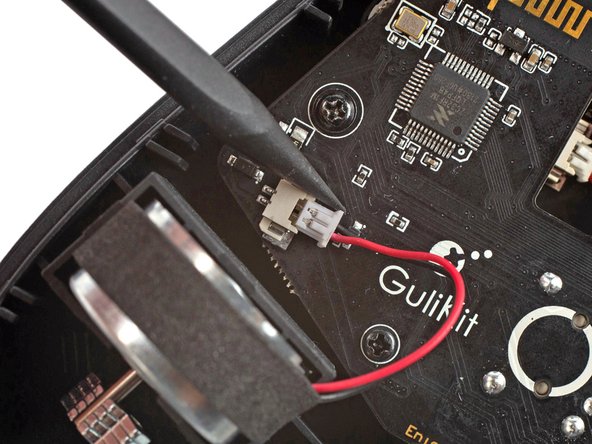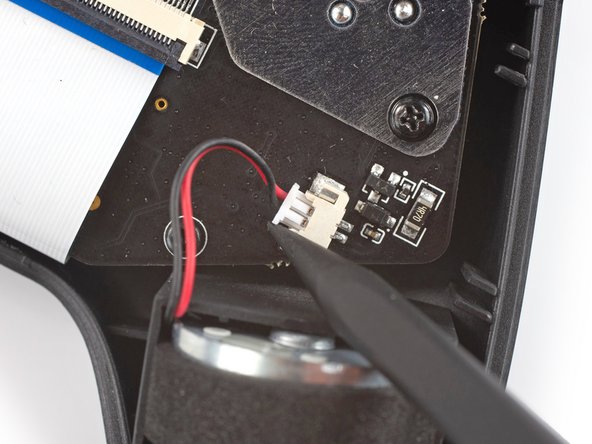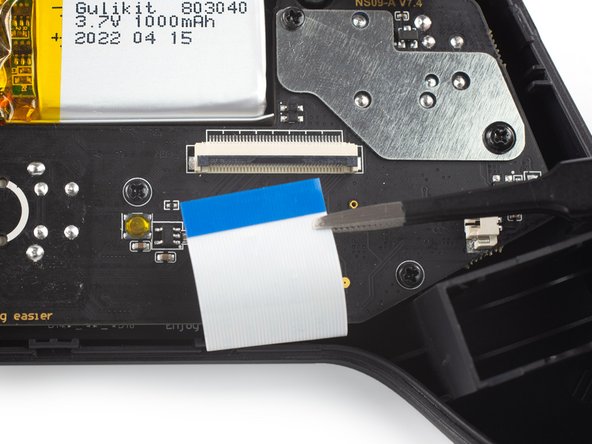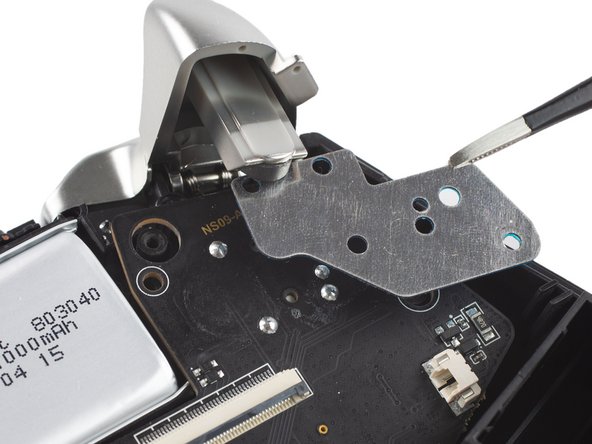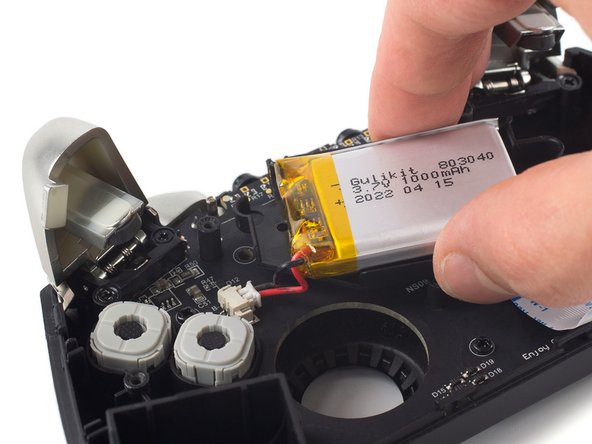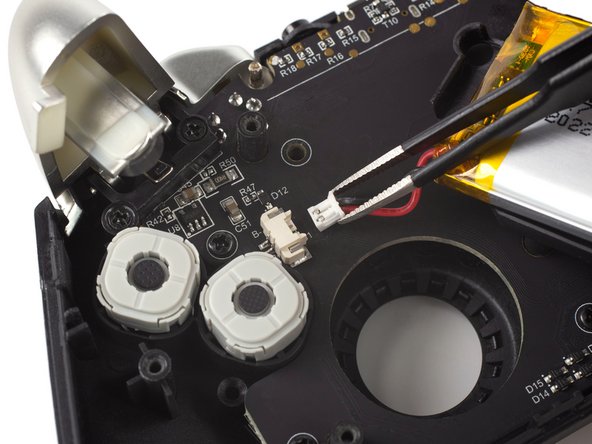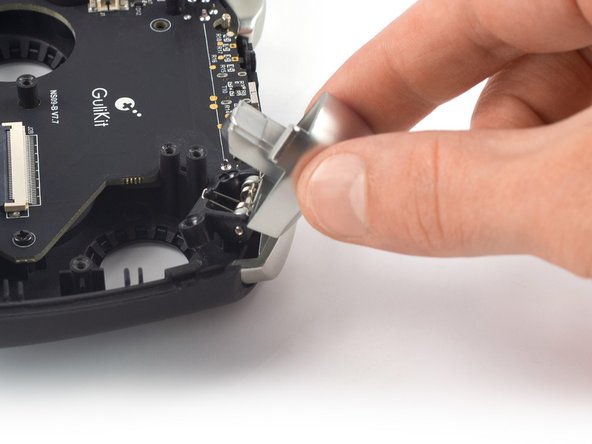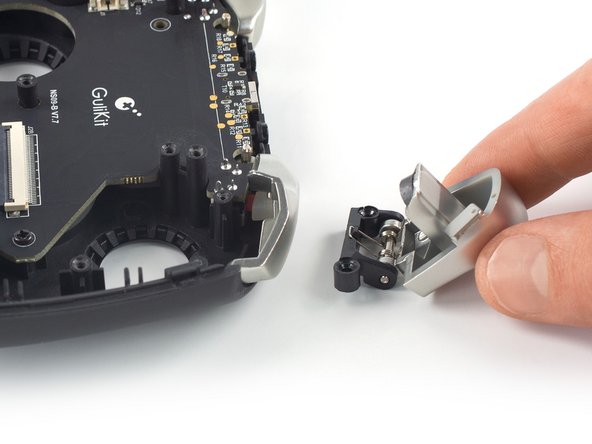소개
Use this guide to remove the daughterboard in your GuliKit KingKong 2 Pro controller.
필요한 것
-
-
Use a Phillips #00 screwdriver to remove the four 11 mm-long screws securing the back cover.
-
-
-
Insert an opening pick into the gap between the front assembly and the back cover at the bottom edge of the controller.
-
Tilt your opening pick downwards to widen the gap.
-
-
-
Insert an opening pick into the gap between the front assembly and the back cover at the outside of the right controller handle.
-
Slide the opening pick along the gap to separate the front assembly from the back cover.
-
-
-
Use the point of a spudger to disconnect the right vibration motor by pushing the connector straight out of its socket.
-
-
-
Use the point of a spudger to disconnect the left vibration motor by pushing the connector straight out of its socket.
-
-
-
-
Remove the vibration motors by lifting them out of the controller housing.
-
-
-
Use a spudger, an opening tool, or your fingernail to flip up the small, hinged locking flap on the interconnect cable's ZIF connector.
-
-
-
Use a pair of blunt nose tweezers to disconnect the interconnect cable by pulling the cable straight out of the connector.
-
-
-
Use a Phillips #00 screwdriver to remove the screws securing the mainboard assembly:
-
Four 7.8 mm-long screws.
-
Two 11 mm-long screws.
-
-
-
Use a pair of blunt nose tweezers to remove the metal shield from the mainboard assembly.
-
-
-
Remove the mainboard assembly by lifting it out of the controller housing.
-
-
-
Use a Phillips #00 screwdriver to remove the single 7.8 mm-long screw securing the battery frame.
-
-
-
Free the battery frame by lifting it off the plastic pins holding it in place.
-
-
-
Use a pair of blunt nose tweezers to disconnect the battery connector by pulling it straight out of its socket.
-
Remove the battery and its frame from the controller housing.
-
-
-
Use a Phillips #00 screwdriver to remove the four 7.8 mm-long screws securing the triggers.
-
-
-
Use your fingers to lift the left trigger off its bracket.
-
Remove the left trigger.
-
-
-
Repeat the previous procedure and lift the right trigger off its bracket to remove it.
-
-
-
Use a Phillips #00 screwdriver to remove the four 7.8 mm-long screws securing the daughterboard.
-
-
-
Remove the daughterboard by lifting it out of the controller housing.
-
To reassemble your device, follow these instructions in reverse order.
Take your e-waste to an R2 or e-Stewards certified recycler.
Repair didn’t go as planned? Check out our Answers community for troubleshooting help.
To reassemble your device, follow these instructions in reverse order.
Take your e-waste to an R2 or e-Stewards certified recycler.
Repair didn’t go as planned? Check out our Answers community for troubleshooting help.