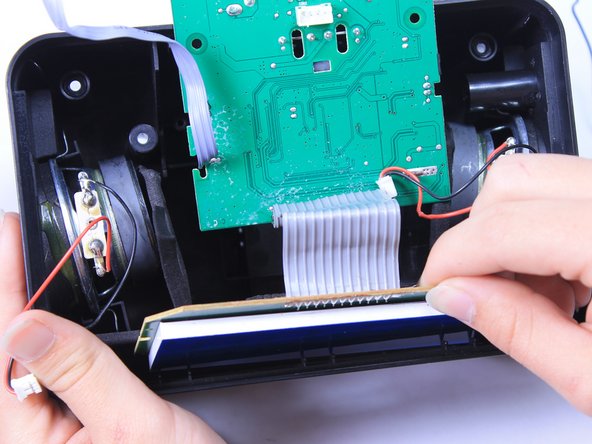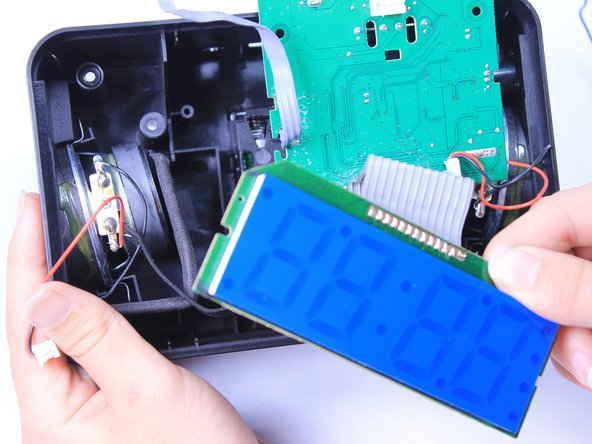소개
If your clock display is not working, and you've ensured that the clock is turned on with the brightness up, then you may need to replace the screen itself. This guide will help you do so, but you will need to solder some connections.
필요한 것
-
-
Lift the four adhesive covers on each of the corners on the bottom of the clock using a plastic opening tool or your fingernail.
-
-
-
Grip the white ribbon cable connector that attaches the lightning cable to the middle of the central circuit board located in the bottom of the clock. Pinch and pull straight up to detach the cable.
-
-
-
-
Use the narrow end of a plastic spudger to pull back the clip in the center of the board.
-
At the same time, pry the circuit board up by wedging another spudger into the top left-hand corner of the board and working it along the back, pushing the edge of the board away from the back of the clock.
-
-
-
Lift the adhesive strip that holds down the grey ribbon cable which attaches to the circuit board and the LCD screen.
-
To reassemble your device, follow these instructions in reverse order.
To reassemble your device, follow these instructions in reverse order.