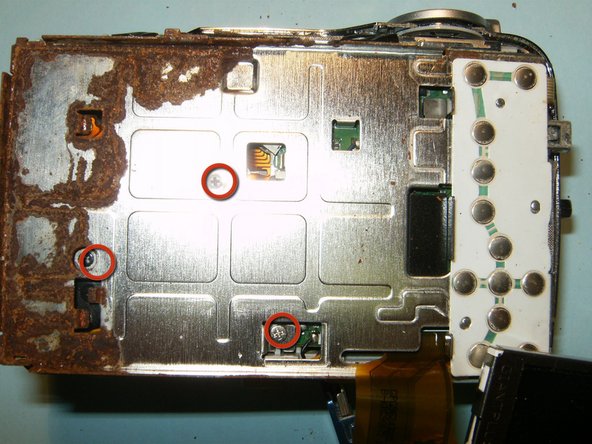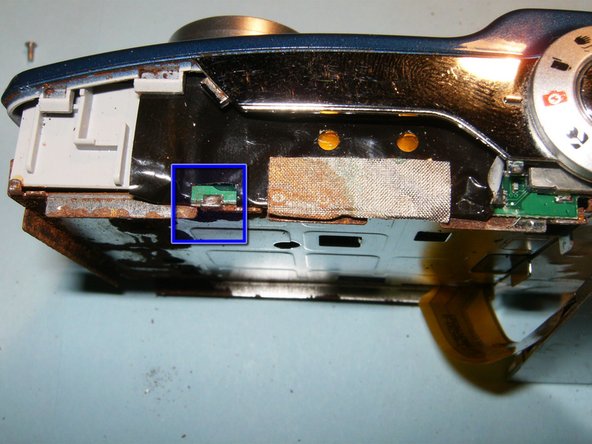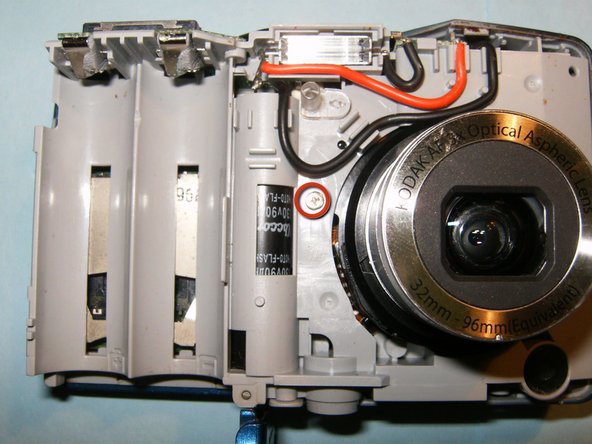소개
Use this guide to remove and replace a dysfunctional lens on the Kodak EasyShare CD82 digital camera.
필요한 것
-
-
Remove the batteries and the memory card from the device.
-
Remove the two screws located at the bottom of the camera.
-
-
-
-
Disconnect the logic board from the frame on the right side of the device.
-
Remove the small ribbon cable, connecting the button board to the logic board, with small pair of tweezers or hemostat.
-
Remove the screw on the top right side of the device connecting the LCD screen holder to the midframe.
-
Move the black clip into the upward position to disconnect the cable.
-
You will now be able to remove the LCD screen and its holder from the device.
-
-
-
Flip the black clips of the connectors into the opposite direction. Remove the lens and CCD cable.
-
Remove the two screws securing the lens to the midframe.
-
These are missing screws for the CCD sensor, lost in a previous dismantling.
-
Remove the single screw securing the lens to the mid-frame. The lens will now be loose.
-
Push the lens out of the frame in an angular direction, and remove.
-
To reassemble your device, follow these instructions in reverse order.
To reassemble your device, follow these instructions in reverse order.
다른 한 분이 해당 안내서를 완성하였습니다.