Why did my internal keyboard and mouse suddenly stopped working?
My macbook pro retina 13" late 2012 built in trackpad and keyboard stopped functioning abruptly.
It has been working fine and just today it stopped all of a sudden. I have absolutely no clue what happened to it.
It kept searching for a bluetooth keyboard. However external keyboard and mouse works, but whenever i unplug them nothing else works.
Power button is the only button that works.
My macbook is currently OSX 10.9.5
I searched on sites and it appears late 2013 had a EFI update that fixed it but i couldnt install any EFI update on my macbook pro.
좋은 질문입니까?

 3
3  2
2  1
1 


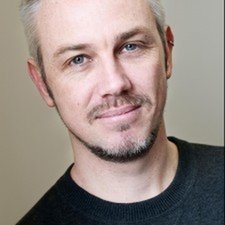












댓글 24개
Was the machine dropped or squeezed? (Stacked or pushed in a bag/compartment) Did you upgrade, add any software, or did you go inside the machine before this behavior started? Is this a wake from sleep issue (in other words does this happen after you leave a running machine alone for a while?)
originalmachead 의
The machine was stationed on the desk. I was playing a game on it when all of a sudden the keyboard became unresponsive. I had an external mouse connected to play the game so i immediately check the trackpad which to find the trackpad failed to work too.
I had brought my laptop out in the morning. I returned home(4pm) and was able to have a fully-functioned laptop until late at night (11pm).
I decided to upgrade from 10.9.2 to 10.9.5 to see if the problem will disappear AFTER it stopped working.
Michael 의
To kill the Bluetooth issue, and extend battery life turn it off (unless there is some Bluetooth device you must use) deleting the ~User/Library/Preferences .plist file for Bluetooth may resolve that problem. Often strange application behavior is the result of a corrupt .plist file.
originalmachead 의
I deleted that .plist however the internal keyboard and trackpad remain unresponsive. I can't seem to get them to work even after i deleted that .plist you recommended. The search for a keyboard via bluetooth pops up again after i restarted my laptop. Is the Library Macintosh HD -> Library -> Preferences OR did you mean the hidden Library within my account (in this case Michael -> Library . . .)?
Michael 의
I have just had the same problem. trying to solve it but to no avail
MrPoupoulala 의
댓글 19개 더보기