Try resetting your smc (steps 1-5), and/or resetting pram and nvram (6-7)
1) unplug the MacBook Pro
2) take the battery out. (use ifixit guides for your model)
3) Hold the power button down for about 10 seconds
4) put the battery back in
5) Try powering up the computer to see if progress was made
**if not, go to 6**
6) Hold the power button down until you hear the hard drive spin down and the computer is definitely off
7) press power button and immediately Hold down Option, Command, R, and P keys. KEEP them held down and hopefully you will hear the computer chime, KEEP holding the keys down until it has chimed 3 times, then release the keys. Hopefully it will boot at this point.
Try this and if it's still dead, maybe something has come loose on the logic board. Open it up and look for unplugged cables, if you find any, plug them back in completely.
Let us know how it goes.

 1
1  1
1 


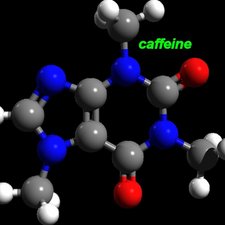
댓글 5개
So, you never completed installation of the OS on the new HD?
Did you change the HD back to the old one?
rousp 의
I think HD is ok, the same one (Seagate 500 GB) works on my mates laptop. I didnt finish installation, I think I never started it. I chosen language option, clicked "continue" and cd stopped. It was scratched (that may be the reason). I ejected cd, Q mark appeared again. I left computer for a while. When got back after 10 minutes it was overheated, like a fresh bread in bakery ;)
I switched it off. So tried to install OSX again today but laptop is dead.
norbert 의
When you say dead, there is no spinning up the DVD, lights, sounds, HDD spin-up or similar. It's just plain dead?
Thinking about why it over heated in the first place, have you accidentally unplugged the fans or something like that?
rousp 의
nothing works. dead silence. and i didnt plug/unplug anything really. I have to open it again and check HD and battery connection. Im not really technical guy and it is only resolution I think about.
norbert 의
so I changed HD to original. still cant start my laptop.
norbert 의