Pismo will not start up
My Pismo will 'chime' after the power button has been pressed, the screen will light up but nothing else will happen.
I have tried pressing the Restart button (PMU). I have also tried starting and holding down the apple, option P and R buttons and waiting for two chimes (tip from the PowerBook manual). Same result.
I have tried to start up with the PRAM battery removed (and Airport Card removed). I have also removed and reseated the processor.
The machine does seem to be making some sound (whirring of some sort can be heard).
Can anyone think of a particular failure which would give this result?
Pismo 400MHz, 512 MB Ram, OS X 10.3.9
UPDATE:This is a follow on to my question (Pismo will,not start).
I thought that I had got to the bottom of the problem (hard drive failure)but now something has happened to open it up all over again.
I have tried swapping parts from a second 'spares' machine. I have tried to use the hard drive from this but I have been getting the same result as before. When I took the hard drive from the original machine and put it into the spare, it fired up first time!
Any thoughts on what is stopping the first machine from firing up properly?
Anyone?!
좋은 질문입니까?
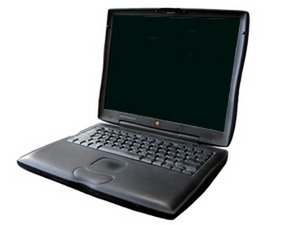
 3
3  3
3 
 12
12 
댓글 2개
Hi, I had this problem of my G3 Pismo after being in storage for three years. It would not power-up. I followed the advice, I havd the machine disconnected from mains power, I flipping open the keyboard, carefully folding it forward to rest on the palm rest area. I slid out the CD drive from the right expansion slot, to see the internal little batteries which plug into a tiny socket on the internal board. I carefully unplugged this battery connector plug from the internal circuit board (my machine had two about the size of a 2pence piece wrapped in a brown cellophane). Then I connected the machine to the mains power (still with keyboard open ) I pressed the power key and the Pismo started up first time. Now I carefully plugged the battery connector plug back into it's socket.
I then reset the computers date and time (it had gone back to 1904 !)I'm waiting a couple of hours before I put the keyboard back in.
I read that these little internal batteries will charge up again - is this correct ?
Thanks, Cath
Cath whippey 의
Yup, spot on. Pull the PRAM batteries and give it another go. Those little rat finks remember something that's not now, and won't let the machine boot. Pull their plug (and leave them in, if you must for antiquity's sake, but take them out of preservation's sake) and all should be well.
btherieau 의