The original Airport Card will only work with WEP security, even if you can select the WPA or WPA2 in the list on, lets say, tiger, the OS can handle the encryption, but the card can't, the ROM in the card is just to old, i own a iBook G3 indigo with Tiger on it, and it just refuses the WPA2 and WPA secirity, so why you would find these in the security menu of the airport prompt? Well, it turns out that there are some usb wifi dongles around, i beleive the gray D-Link ones, that also work with the airport/wifi dropdown menu next to the clock, but before you do that, you should remove the internal airport card, just to make shure that it isnt going to use the obsolete airport card, and with the usb wifi dongle connected, you can choose a wifi network, and amazingly, it accepts the WPA and WPA2 protocol, and why is that? Because the D-Link wifi dongle, uses appearantly some similar chipset comming from Lucent (wich was the manufacturer of the Airport card) but whit a different bios/rom that accepts these newer security protocols but the mac os detects this as an airport card, there are some internal solutions to with a pcmcia wifi card from Belkin or Lucent that, after some modifications, can be installed inside these older apple laptops, so that there is nothing sticking out of your laptop and uses the great internal antenna system but also supports all the newer security protocols! My advice? Check out google, youtube, and after the research, go on ebay and your oldie will rock the internet again just like in the old days! Good luck people!!
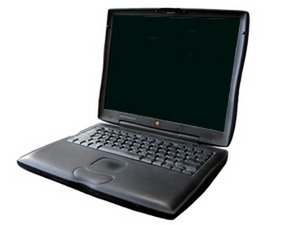
 1
1 



 89
89  33
33 
댓글 1개
Yes getting Tiger worked. Apparently anything less than osx 10.3 will be unable to connect to a WPA network
josh leung 의