Screen Distorts and Freezes
My old iMac G5 crashes all the time and the display is throwing up all over itself.
It is not an OS related problem since I have done several clean installs. The real craziness is happening on the display with crazy lines and colors popping up everywhere. When I move a window over the artwork that has been generated, it erases all of the craziness until it happens again.
It also freezes many times a day. Not kernel panics. It just freezes up. Must then hold the power button until it powers off.
I'm thinking this is because the graphics card is shot and this is causing the freezes.
좋은 질문입니까?

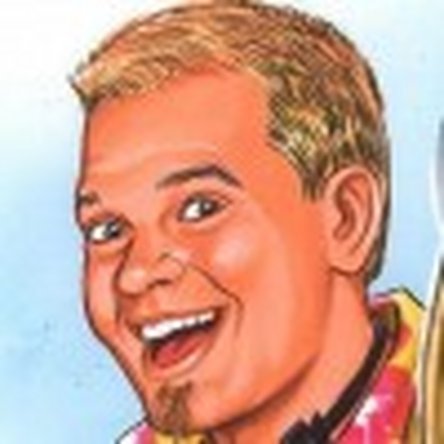
 4
4  5
5  1
1 