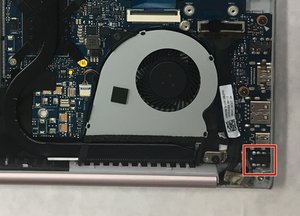Hi Sean,
When diagnosing power and battery problems, it's best to start at the source and work your way to the battery. In your case you'll want to first verify that you're getting 19V from the AC adapter using a voltmeter.
Assuming the adapter is working, next step is to make sure the power is getting to the motherboard by eliminating the socket as the source of the problem. You'll need to open the case to get access to the pins on the motherboard the socket is soldered to. Do the first two steps of the battery replacement guide to remove the back cover of the laptop.
Asus Zenbook UX303L Battery Replacement - iFixit Repair Guide
Specifically, you're looking for the DC Input connector marked in red in this picture.
The 19V should appear on the single solder pad centered just behind the jack on the motherboard. While you have the voltmeter connected, wiggle the cord and verify that the voltage doesn't come and go when you do. If it does, you'll either need to replace the jack or possibly just resolder it if the solder joints have broken or come loose.
If you've gotten this far and everything still looks good, then there's a pretty good chance your battery may be shot. Some, but not all, laptops will run directly on DC power without the battery installed, so if you're at this point it would be worth your while to disconnect the battery and see if it boots correctly without the battery. Step 4 of the guide I mentioned previously shows how to unplug it.
Once the DC input voltage has been confirmed to be okay, I would personally replace the battery, but if there are other things to try hopefully some of our other contributors will chime in and offer some suggestions.






 131
131  63
63  99
99