My Space bar is Stuck on one side and is slanted.
I have an HP Pavillion 2018 laptop and my space bar is slanted on one side and the side that is down has a hard time reading space inputs. I was told that maybe it's dust and that's why it's slanted. I was also to use compressed air also. how do I fix the space bar?
좋은 질문입니까?
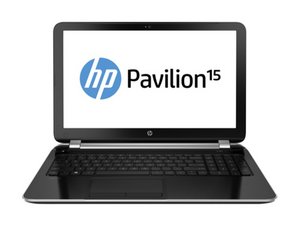





 11
11  385
385  1.5k
1.5k
댓글 1개
um...you replace the key OR whole KEYBOARD, \_ space bar _/ IS depressed over five hundred thousand times in the life of one keyboard.
COVERED in epithelials, hair grease, food particulate, finger oils, dander, ( cereals and spices beer or aged cheese falling between keys)
AND OCCASIONAL pet walking across the keyboard...
M.A.Bodine
felines also eat plastics.
DOSman2 의