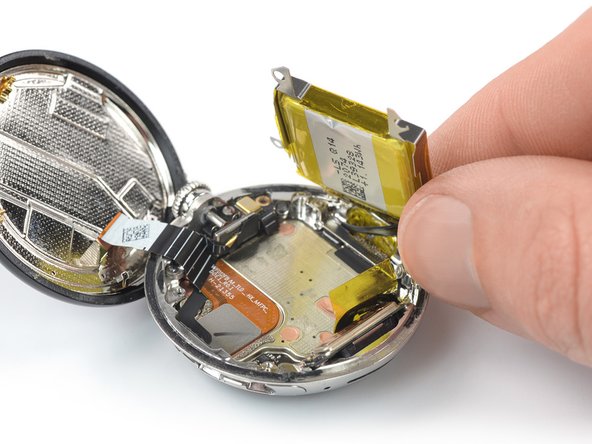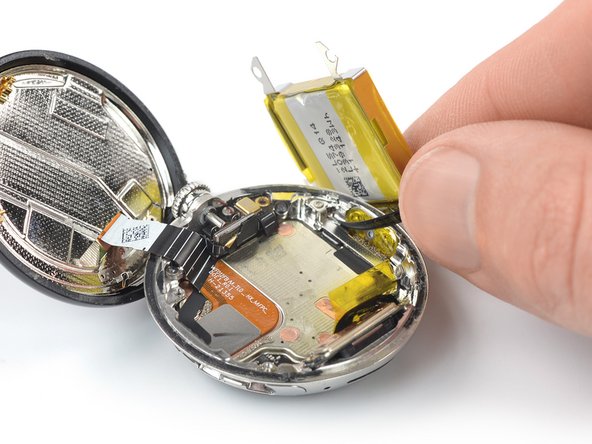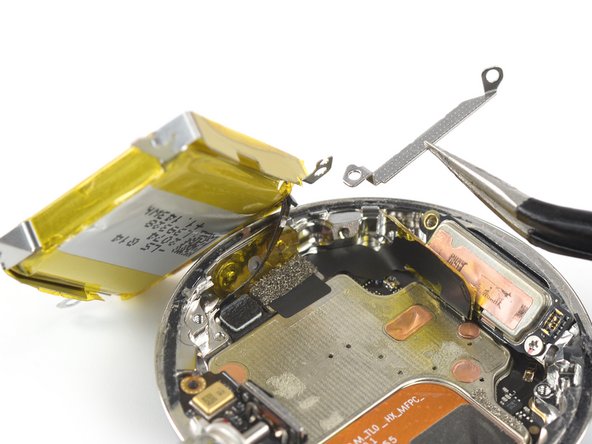소개
Use this guide to replace a worn-out or dead battery in your Google Pixel Watch.
For your safety, discharge the battery below 25% before disassembling your device. This reduces the risk of fire if the battery is accidentally damaged during the repair. If your battery is swollen, take appropriate precautions.
You’ll need replacement adhesive to to reattach the screen when reassembling the device.
Retaining water resistance after the repair will depend on how precisely the adhesive is reapplied, but your device will lose its IP (Ingress Protection) rating.
Note: This guide was written using a GBZ4S LTE model. If you have the non-LTE version, you can still use this guide—but there might be slight visual discrepancies.
필요한 것
-
-
Remove the watch band by pressing the band release button and sliding the band over the button while pulling it away from the watch.
-
Repeat for the other watch band.
-
-
-
Heat an iOpener and apply it to the screen for about two minutes to soften the adhesive securing the screen.
-
-
-
Insert an iFlex into the thin gap between the screen and frame, left of the digital crown.
-
-
-
Slide the iFlex around the entire perimeter of the watch to slice all of the screen adhesive.
-
-
-
Remove the iFlex and reinsert it under the screen, to the right of the speaker grille.
-
Twist the iFlex to pry the screen up.
-
-
-
Use a Torx T2 screwdriver to remove the 2.1 mm-long screw securing the speaker bracket.
-
-
-
-
-
Use the point of a spudger to pry up and disconnect the vibration motor‘s press connector.
-
-
-
Use tweezers to peel up the yellow tape securing the vibration motor cable to the battery.
-
-
-
Use a Torx T2 screwdriver to remove the two screws securing the vibration motor:
-
One 1.8 mm-long screw
-
One 2.8 mm-long screw
-
-
-
Use tweezers to lift the grounding bracket out of its recess and remove it.
-
-
-
Use a Torx T2 screwdriver to remove the two 3 mm-long screws securing the battery bracket.
-
-
-
Use tweezers to lift the grounding bracket out of its recess and remove it.
-
-
-
Use tweezers to peel up the yellow tape from the edge of the battery, next to the speaker.
-
-
-
Slide the flat end of a spudger under the edge of the battery where the vibration motor was.
-
Pry up the battery until you can grip it with your fingers.
-
-
-
Carefully place the battery next to the watch to access the battery connector bracket.
-
-
-
Use a Torx T2 screwdriver to remove the two 1.5 mm-long screws securing the battery connector bracket.
-
-
-
Use the point of a spudger to disconnect the battery cable by prying the connector straight up from its socket.
-
To reassemble your device, follow these instructions in reverse order.
During reassembly, apply new adhesive where it's necessary after cleaning the relevant areas with isopropyl alcohol (>90%).
For optimal performance, calibrate your newly installed battery after completing this guide.
Take your e-waste to an R2 or e-Stewards certified recycler.
Repair didn’t go as planned? Try some basic troubleshooting, or ask our Answers community for help.
To reassemble your device, follow these instructions in reverse order.
During reassembly, apply new adhesive where it's necessary after cleaning the relevant areas with isopropyl alcohol (>90%).
For optimal performance, calibrate your newly installed battery after completing this guide.
Take your e-waste to an R2 or e-Stewards certified recycler.
Repair didn’t go as planned? Try some basic troubleshooting, or ask our Answers community for help.
다른 2명이 해당 안내서를 완성하였습니다.
댓글 5개
Where do I get a new battery?
Jorge Loza - 답글
где можно приобрести новую батарею?
Se puede reemplazar con la batería de otra marca de reloj?